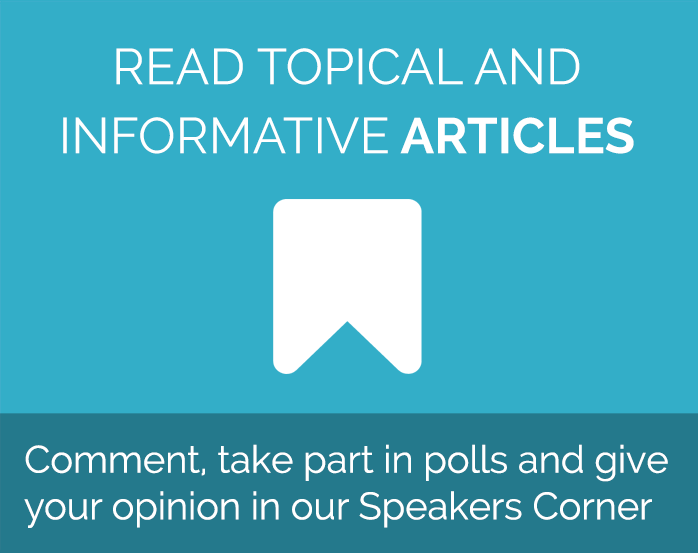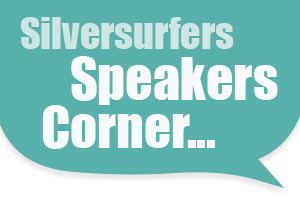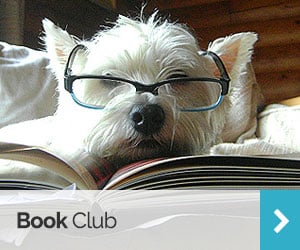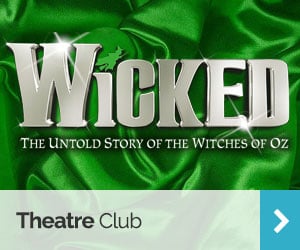The best sites for downloading and streaming music
Today, there’s a huge choice of websites and programmes that let you download or stream music completely legally, ensuring that the artist or record label you’re listening to gets paid.
But all this choice can be hard to navigate. Just how do you tell your Spotify from your iTunes? Follow our simple guide and you’ll never again feel lost when looking for music online.
Downloading music to your computer
Looking for singles and albums that are yours to keep? Then downloading, rather than streaming, is for you. When you download music, you pay for your selected tracks or albums online. Once you’ve paid, your purchase becomes available to download onto your hard drive. From there, you can transfer it to a MP3 player, smartphone or CD, and it’ll always be available for you to listen to – whether you’re connected to the internet or not.
Apple’s iTunes was the pioneer in legal music downloads and is still going strong today. If you’ve got an iPhone or an iPad, iTunes is the easiest way to download music as you can make a purchase directly from your device and your new tracks and albums will automatically join your music library.
However, if you’re looking for cheaper deals, Amazon MP3 Downloads has a huge selection of singles and albums to buy online, often at very low prices. It stocks a wide variety of classic and contemporary MP3s, so whether you’re looking for golden oldies or the latest chart hits, you’re likely to find what you’re looking for here. You will need to download Amazon Cloud Player to get your tracks once you’ve paid, but this is an easy to use piece of software. If you have an iPhone, iPad, Android smartphone or Android tablet, you can also download the Amazon Cloud Player app to play your music without being chained to your computer.
Although iTunes and Amazon are the major players in the download market, there are other options too – like 7Digital, for example. And if you’re looking for downloads that are both free and legal, this comprehensive survey from Digital Trends will help you discover what’s available.
Streaming music online
Prefer to avoid downloads? Streaming music is now very popular, thanks to the huge success of Spotify. When you stream music, you don’t purchase it outright and it isn’t stored on your hard drive – instead you simply listen to it, usually over an internet connection, when you want to.
To use Spotify, you simply download the free application onto your computer, mobile or tablet (although, there is a browser-based player too). You’ll need to create an account name and password, or you can sign in through Facebook if you have a Facebook account. From there, you simply search for the music you want to listen to and hit play. If you use Spotify for free, you’ll hear the occasional advertisement break. But for £9.99 a month, these ads will disappear and you’ll even be able to make albums and playlists available offline for you to listen to when you’re not connected to the internet.
Although Spotify is the UK’s most popular music streaming service, there’s plenty more to choose from if you’re not a fan. If you want to shop around first, take a look at Deezer and Rdio too. For more options, read the recommendations in this Techradar article on Spotify alternatives.
Latest posts by Sally - Silversurfer's Editor (see all)
- 10 Money saving tips for gardeners - April 21, 2024
- Should smacking a child be banned in England and Northern Ireland? - April 17, 2024
- Enjoy the best of the UK on a Shearings coach holiday - April 17, 2024
- Blueberry & Lemon Curd Bread and Butter Pudding - April 16, 2024
- Navigating the World with What3Words: A Lifeline for Older Generations - April 15, 2024