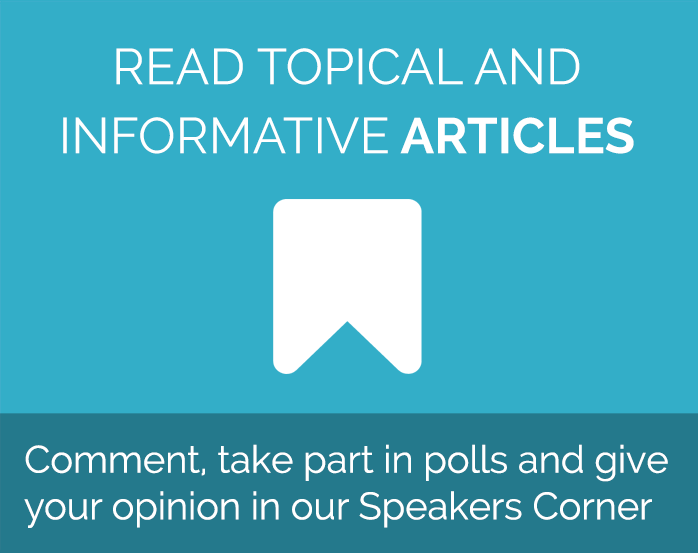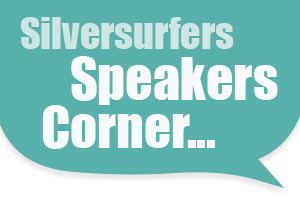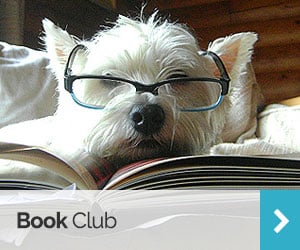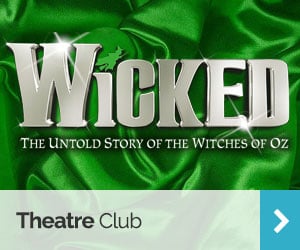Best photo sharing websites
Photography is just one example of an area where advances in technology have had a big impact.
The move from film-based to digital cameras has helped made them more accessible and affordable than ever. Rather than paying for film and to have pictures developed, today people use the Internet to create digital albums and share memories with family and friends.
Whether you’re a keen photography enthusiast or simply love snapping pictures from your smartphone on the go, learning how to share your photos online is a great way to showcase your skills and connect with family and friends to share special memories. And with a few simple tips, you’ll be uploading and sharing your favourite images in no time.
Three different types of photo sharing sites
These days, the most popular photo sharing websites have a social element to them as well. A good example of this is Facebook – known first and foremost as a social networking website, the platform has been designed to make it easy to share photos with your network of friends. You can upload pictures directly from your smartphone one at a time or upload an entire album of holiday photos from your computer, adding a caption under each. The advantage of using Facebook is that many of the people you might want to share your photos with will already be on the site and can see, like and comment on them every time you post something new.
If you’re looking for a platform to showcase your photography that’s more like a portfolio of your work but still easily shared, check out Flickr. This is a free hosting service created specially for both amateur and professional photographers to share their images and browse others on the site. You can tag photos, organise them into albums, and link to them from your blog or website. The advantage of using a website like this is that it’s filled with other enthusiasts who can appreciate your work, and because the platform is entirely devoted to photography, images are in high resolution and use large thumbnails to make it easy to browse through albums at a glance.
If you’re looking for a one-stop shop for uploading, organising, sharing and printing your photos, try Snapfish. Though primarily a service for printing your photos online, you can use it to create private groups of friends or family members to share photos and videos with, and the site offers you unlimited space and sharing. You can add captions and borders to your photos, and the service also comes with editing tools so you can fix up images as you upload them from your computer or digital camera. And if you ever do decide you want a physical copy of any of your photos, it’s easy to order them by browsing through your albums and then have them delivered straight to your door.
Protecting your privacy
Like anything we share on the Internet, it’s important to make sure your privacy is protected when you upload your images online. Most sites require you to create an account before you upload your images, and in your account settings you’ll have the option to decide how private you want your pictures to be – you can choose for them to be visible to you only, to selected family and friends, or to anyone who might be browsing.
The more advanced photo sharing sites, like Flickr, will also offer you the opportunity to license your photos. You can decide to make them available in the Creative Commons, which means people can use your photos for their blogs, personal and sometimes corporate websites. If you’re more serious about photography, this is a great way to get your photographs out there, but just be sure to read it through carefully first so you’re always getting credit for your work and your images don’t fall into unwanted hands.
Latest posts by Sally - Silversurfer's Editor (see all)
- Blueberry & Lemon Curd Bread and Butter Pudding - April 16, 2024
- Navigating the World with What3Words: A Lifeline for Older Generations - April 15, 2024
- Parsley Box – Bringing you time for the things you love! - April 12, 2024
- 5 things to consider before getting a dog later in life - April 9, 2024
- The 8 best foods for better brain power - April 9, 2024