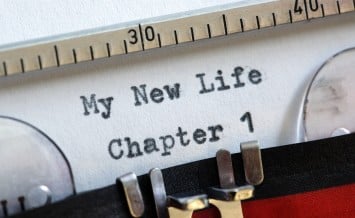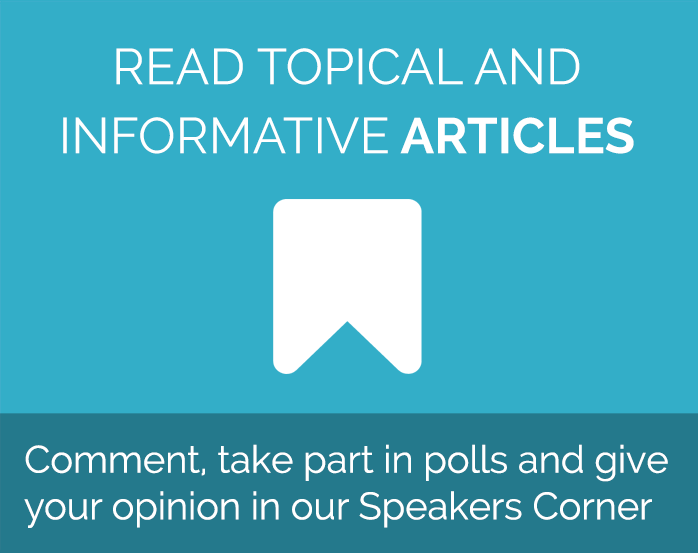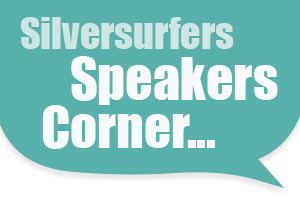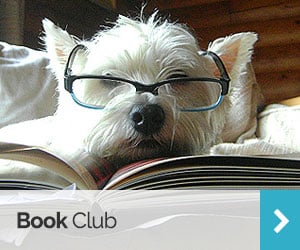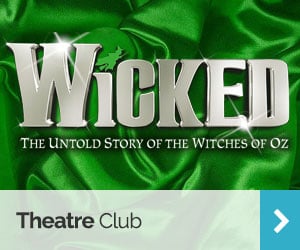How to get started on Facebook
Using social networking sites like Facebook is a great way to keep in touch with family and friends around the world. With more than 24 million people logging on to Facebook each day in the UK alone, more and more people over 50 are taking advantage of the site to reconnect with former colleagues, find old school friends, and keep up with the latest with their children and grandchildren. Over 6 million people over 50 now use Facebook on a regular basis.
Facebook isn’t just for keeping in touch with family and friends either; you can also follow brands, sports teams, and public figures right from your Facebook account. Seniors are the fastest growing demographic on Facebook today, so there are plenty of reasons to get involved.
Not sure where to start? Check out our list of handy resources to help you sign up and make the most of your Facebook profile.
Setting up a Facebook account
Facebook’s signup process is very straightforward – when you visit the Facebook homepage, fill in the sign up form. It will ask for your name, gender, birthdate and email address. Once you’ve done that, you’ll create a password and verify your email address by clicking on a link sent to your email inbox you used to sign up.
Once you’ve been through the first steps, you’ll be prompted through a series of simple steps to help get your new profile up and running. Before you’re through you’ll have the chance to fill your profile in with more information, for example where you went to school or what your interests are, add a profile photo, and find friends.
WikiHow has put together a simple and visual guide called How to Use Facebook that you can reference along the way if you ever get confused. It covers everything from how to add a profile picture to managing your privacy settings and is a great place to start while you’re getting familiar with the site. Facebook also has step-by-step answers to common questions in its help centre, a great place to look if you ever get stuck.
Making the most of Facebook
Once your profile has been set up, you can get started on Facebook. Unlike other social networking sites like Twitter or Instagram that are much more specific, you can use Facebook any way you like – you can share as much or as little as you choose, follow different pages and decide how many friends you’d like to have in your network.
Because there are so many different ways to use Facebook, it all might seem a little confusing at first, but with a little persistence it will become more familiar each day and before long you’ll be an expert. The site’s main feature, the News Feed, is where you’ll see updates from your friends and family, along with all the things they’ve chosen to share. Tech website Mashable has published a Beginner’s Guide to Facebook, a brilliant resource to help you understand all the lingo and what each feature means as you get going.
Latest posts by Sally - Silversurfer's Editor (see all)
- Do you sleep with a snorer? - April 25, 2024
- Holiday hack: How to win a GHA DISCOVERY Titanium status upgrade - April 23, 2024
- 10 Money saving tips for gardeners - April 21, 2024
- Should smacking a child be banned in England and Northern Ireland? - April 17, 2024
- Enjoy the best of the UK on a Shearings coach holiday - April 17, 2024