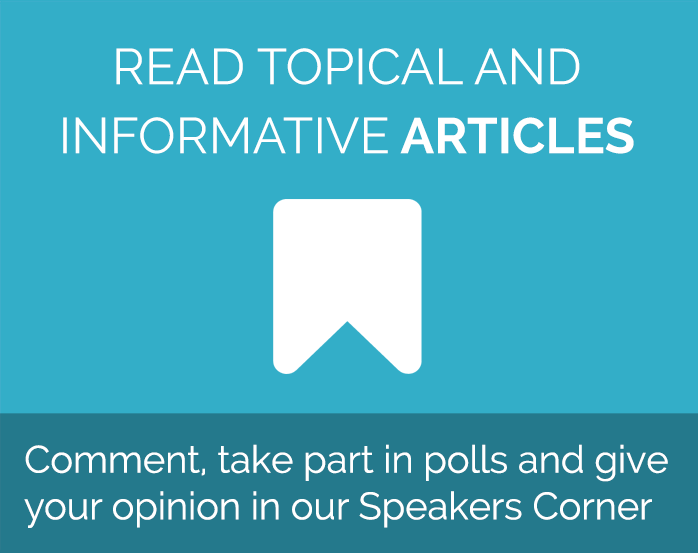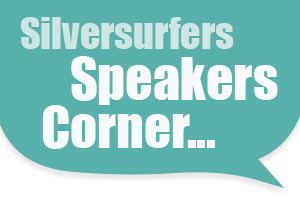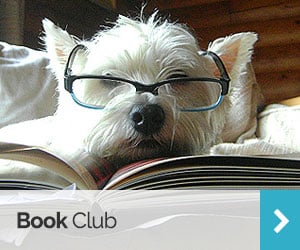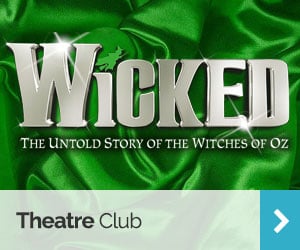5 security-strengthening tips to help you on World Password Day
We all know the importance of being mindful of security online but what practical steps can we take to put that awareness into action?
To mark World Password Day, McAfee’s cybersecurity expert, Raj Samani, explains what makes a good password and how to protect your personal information.
“Passwords are still the main line of defence for the majority of apps and devices we use daily,” he said. “Yet a third of people rely on the same three passwords for every account they’re signed up to. This is a high-risk strategy.
“Just think, if you use the same password for email, social media and online shopping for example, a cybercriminal only needs to get their hands on the password once to potentially gain access to private and even financial information.”
It would be akin to having the same key for your house, your car, your place of work – and other places you might occasionally visit.
Here, he talks through five steps everyone can take to strengthen their password and help protect their personal information.
1. Create strong passwords.
“Never use family names, pets, birthdays, ‘12345’ or ‘password’. Many websites and apps will prompt you to include a combination of numbers, lowercase and uppercase letters, and symbols, and this is for good reason. The harder your password is to guess, the harder it is to crack.”
2. Use unique passwords
“Today’s hackers are smart. If one of your passwords is hacked, there is a high chance the hacker will try and hack all of your accounts. Use different passwords to ensure your critical information across email, social media and banking apps is protected.”
3. ‘Forgot password’ problems.
“Relying on ‘forgot your password’ link as a fallback option within a webmail service or other site isn’t a wise move. The answers to the questions asked to unlock your account are often easily found on social media profiles of yourself or your friends/family, making the code easy to crack for hackers.”
4. Use a password manager.
“All of the above is great, but how are you supposed to remember 20 or more unique passwords? The answer is simple: a password manager, such as McAfee True Key App. They are designed to help you to create complex and strong passwords and auto-save them so you don’t have to remember each and every one.”
5. Double up on protection.
“Advances in biometric technology, such as fingerprint scanning and face and voice recognition, are helping to improve security. Using a password in conjunction with at least one other authentication technique will help to protect your devices and data.”
The Press Association
Latest posts by The Press Association (see all)
- Beatles documentary Let It Be to be released on Disney+ - April 16, 2024
- How to keep your money safe – as criminals ramp up AI tactics to steal consumer data - April 16, 2024
- Seasoned marathon runners give their best race day tips for first-timers - April 16, 2024
- What are heat pumps and could they help your home save energy? - April 15, 2024
- Trailer for Bridgerton season three teases new friends-to-lovers romance - April 12, 2024