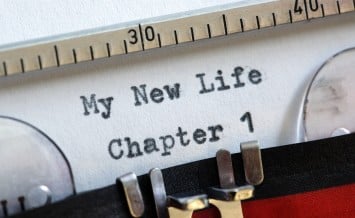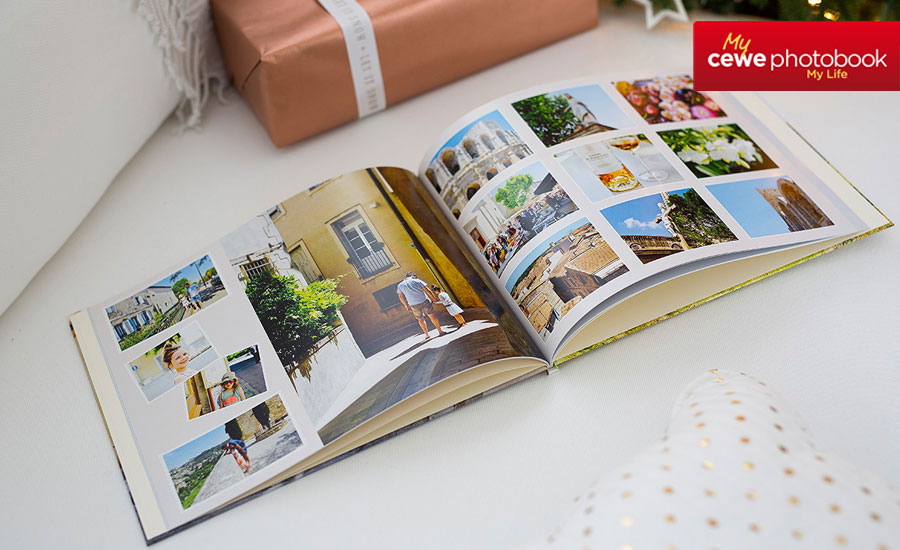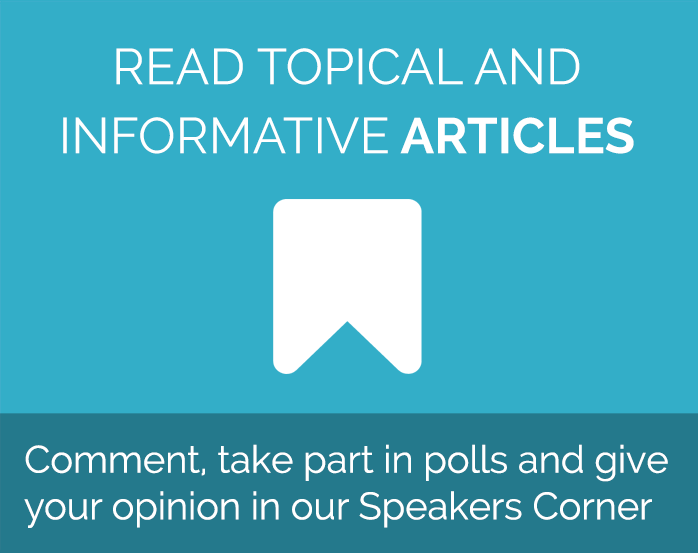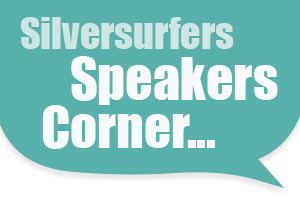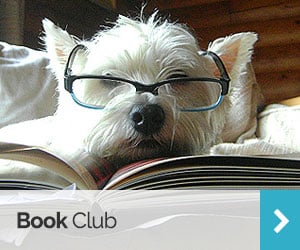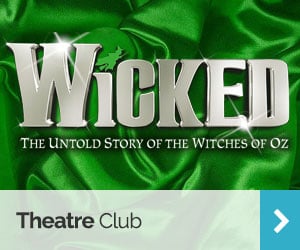Create the Perfect Gift in Just 30 Minutes
With so much to do during the festive season and so many things to organise, it can be difficult to find time to make a thoughtful gift for someone special.
If you want to give the perfect gift but are short on time, CEWE Photoworld can help. Their award winning Creator Software makes it simple and straightforward to turn a selection of photographs into a beautiful CEWE PHOTOBOOK. In fact, you could create a photo book in just 30 minutes; giving you the perfect gift in no time at all.
Here are a few tips to help you create your photo book in half an hour or less.

Organise your photographs before you begin
Sorting through your pictures before you start designing your photo book will make it much easier. Select the photographs you’d like to include in your book, and save them in one folder on your computer so they’re easy to find.
Use the Assistant
Once you’ve opened the Creator Software, selected a book size and chosen a paper type, click to design your book with the help of the Assistant. This lets you automatically fill the pages with your images, instead of dragging and dropping each picture individually.
Choose from a wide range of layouts to find a design you like, then choose a cover type and give your book a title. Once you’ve done this, you’ll be taken through to the main book editor where you’ll be able to review your photo book and make any amendments to the design.

Check the layout carefully
Because the Assistant automatically fills your book with photos, it’s important to check through each page and ensure your images haven’t been cut off anywhere. If you want to move an image, simply click on the picture and drag it to move it.
Customise with backgrounds and clip art
You can change the background of each page within your photo book, and you can also add a range of embellishments and clip art to customise the pages. The Creator Software comes with lots of backgrounds and clip art ready to use, all organised by theme and occasion to make it easy to find the right embellishment to add to each page.
And with that, your CEWE PHOTOBOOK is complete. Simply check through your book once more to make sure you’re happy, then place your order. The perfect Christmas present, in just 30 minutes.
To download the CEWE Photoworld Creator Software, click here. Before creating your photo book, be sure to check the last order dates for Christmas to ensure that your perfect gift will be delivered in time for the big day.

Short on time? Try the CEWE PHOTOBOOK Santa Service
If you’re really struggling to find time in your busy festive schedule to sit and design a photo book for someone special, CEWE Photoworld can help. Their Santa Service is designed to make it even easier to create that perfect gift.
All you need to do is send them your photographs, and their expert designers will do the rest; designing your photo book so you don’t have to. You’ll be sent a digital proof of the book to check, and once you’re happy with the design (you’ll have the chance to make any changes if necessary), simply place your order.
Make sure you have submitted all design changes and approved your final design by 14th December to receive your book in time for Christmas. Let CEWE Photoworld’s professional designers create your photo book in just a few days, whilst you get on with your Christmas to-do list. For more information on the Santa Service, click here.
For more gift inspiration from CEWE Photoworld and ideas to help you turn special photos into extra special presents, visit their Christmas shop.

ADVERTORIAL