How do you Download Youtube video?
Watch this postHi! I wanted to watch some photography tutorials as I really like to go out and take photos and wanted to improve my skills. I found some videos on Youtube and wanted to save them on my computer. My son recommended me to use https://www.tube2mp3.com/ to convert the video. Is that the only way I can download the video? Or are there other options to download videos from youtube?
Log in to comment
You need to be logged in to interact with Silversurfers. Please use the button below if you already have an account.
LoginNot a member?
You need to be a member to interact with Silversurfers. Joining is free and simple to do. Click the button below to join today!
JoinCommunity Terms & Conditions
Content standards
These content standards apply to any and all material which you contribute to our site (contributions), and to any interactive services associated with it.
You must comply with the spirit of the following standards as well as the letter. The standards apply to each part of any contribution as well as to its whole.
Contributions must:
be accurate (where they state facts); be genuinely held (where they state opinions); and comply with applicable law in the UK and in any country from which they are posted.
Contributions must not:
contain any material which is defamatory of any person; or contain any material which is obscene, offensive, hateful or inflammatory; or promote sexually explicit material; or promote violence; promote discrimination based on race, sex, religion, nationality, disability, sexual orientation or age; or infringe any copyright, database right or trade mark of any other person; or be likely to deceive any person; or be made in breach of any legal duty owed to a third party, such as a contractual duty or a duty of confidence; or promote any illegal activity; or be threatening, abuse or invade another’s privacy, or cause annoyance, inconvenience or needless anxiety; or be likely to harass, upset, embarrass, alarm or annoy any other person; or be used to impersonate any person, or to misrepresent your identity or affiliation with any person; or give the impression that they emanate from us, if this is not the case; or advocate, promote or assist any unlawful act such as (by way of example only) copyright infringement or computer misuse.
Nurturing a safe environment
Our Silversurfers community is designed to foster friendships, based on trust, honesty, integrity and loyalty and is underpinned by these values.
We don't tolerate swearing, and reserve the right to remove any posts which we feel may offend others... let's keep it friendly!










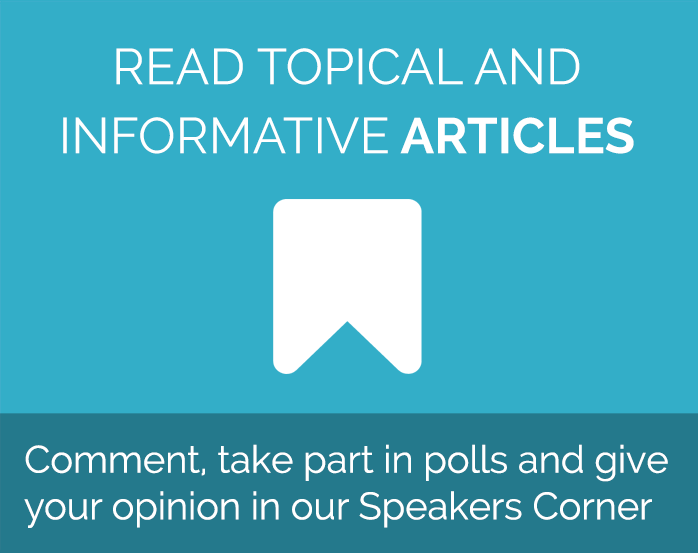


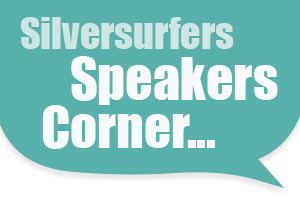
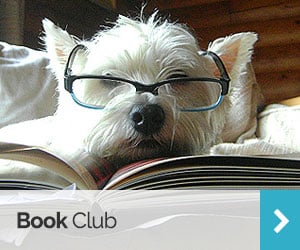
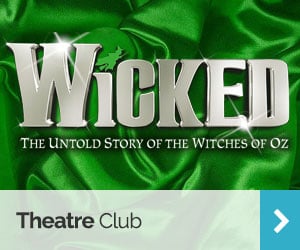



YouTube
In the search box it is ArchieUKx, do not forget the x
I hope that you may find some fun here.
Welcome and many thanks for your first comment in our Forum.
If you already know your way around, then we will leave you to it.
If you are looking for some lively discussions, head on over to the Forum homepage to see what's trending right now and feel free to join in the discussions, with all our friendly members, perhaps ask a question or even start your own post.
It should do what you want.
Phil