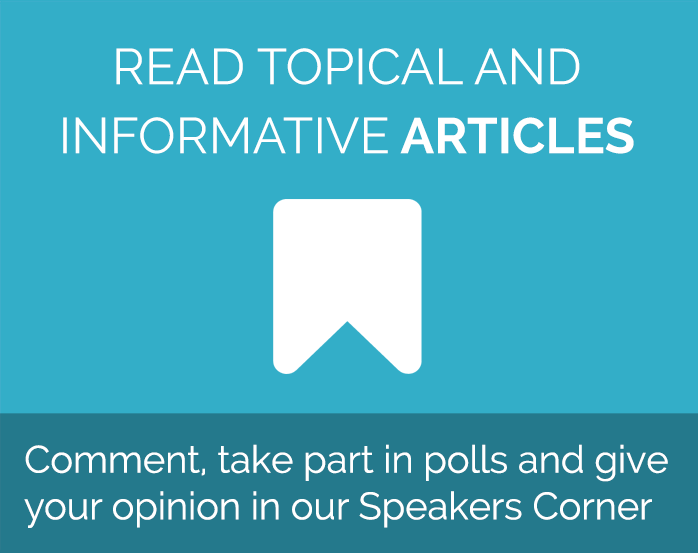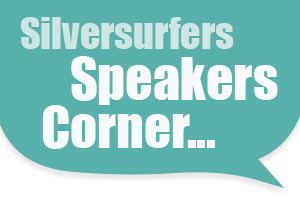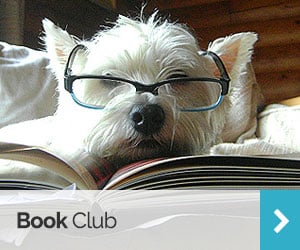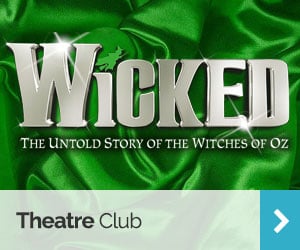Tips to help you take a family portrait
The festive season is the perfect time of year to get a family portrait, as you are more likely to be gathered together as a group and in good spirits.
With a little preparation beforehand, you’ll find that taking a family portrait can be fun and easy.
Dress to Impress
If you know you want to take a photograph in advance consider asking your family members to wear coordinating items. They could all dress in a shade of the same colour, wear their smartest clothes, or wear a specific item.
It’s a good idea for people to avoid wearing logos, bold patterns, and bright colours, as they can all be distracting in the final photograph.
Plan Your Shot
It’s worth using a tripod to get the perfect photograph as you won’t need to worry about shaky hands or finding a straight surface to balance your camera.
Think about the ideal location for your photograph. If there are going to be lots of people in the portrait then you may want to head to the garden, which means that you’ll need to take the photograph in late afternoon when there’s still some daylight. If there are just a few of you it might be nice to take the photograph in your front doorway or by an uncluttered wall.
A great rule for family portraits is to avoid having all the heads in a straight line. Get some chairs ready so you can have some people sitting down – especially good for anyone who might have trouble standing. Plan to keep the tallest people at the back of the shot, and think about whether you want to group people together, like children at the front, or parents and children together. Knowing this in advance can help make it easier when you’re asking people to assemble for the photograph.
If you’re not familiar with the timer mode on your camera, spend some time practising this in advance, and see how long it takes you to move from behind the camera into the shot.
On The Day
Once you’ve set your tripod up and have grouped people together, remember to leave a space for yourself in the photo!
If things seem too formal, ask people to shift their weight to one foot, cross their legs, hug (if they want to) and stand close to each other.
Try to have everyone look in the same direction, whether it’s to the side or at the camera. If there are young children attach a toy to your tripod to hold their attention.
Try to use natural light or an external flash rather than the flash built in with your camera, which can be harsh. Don’t have the camera too far away – it’s better to be close to the subjects and have their faces in perfect focus.
Check how everyone looks once you’ve taken a portrait, and don’t be afraid to ask people to pose again. When you’re looking at the photograph between takes, don’t just check for smiles – make sure everyone has their eyes open and is looking where you’ve asked them to look.
It’s better to get things right, even if it takes a few attempts. Just stay positive, crack jokes if you can and make sure that everyone feels comfortable.
Edit the Portrait
There is software available which will help you to process your family portrait and make it perfect.
Google Picasa is free and easy to use. It lets you crop photographs, brighten colours and light, remove red-eye and even make a shot black and white if you want to.
Adobe Photoshop is one of the most popular photo editing programs available, with Photoshop Elements being an affordable version of the program for amateur photographers. You can merge group photographs (handy if you missed closed eyes!), repair flaws, crop photographs, adjust the contrast and brightness, and apply effects.
Whatever program you invest in, you should spend time making sure the colours and light are well-balanced and the photograph is cropped to give the perfect composition.
Have you any other tips for people who want to take a great family portrait?
Rachel - Silversurfers Assistant Editor
Latest posts by Rachel - Silversurfers Assistant Editor (see all)
- Graham Norton’s funniest interviews - April 2, 2024
- Chocolate dipped strawberries for Easter - March 28, 2024
- Elton John’s Greatest Hits Playlist - March 24, 2024
- The best of Diana Ross - March 23, 2024
- Easter activities for grandchildren - March 23, 2024