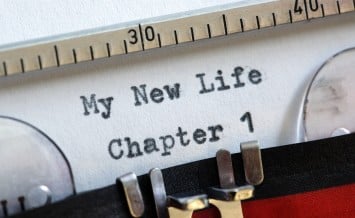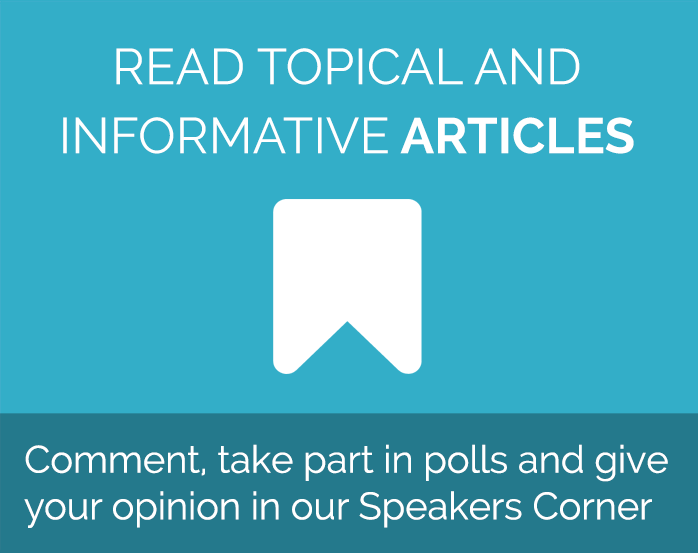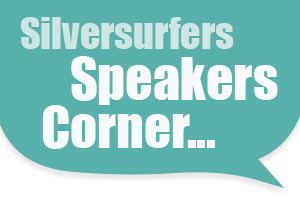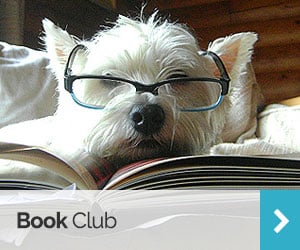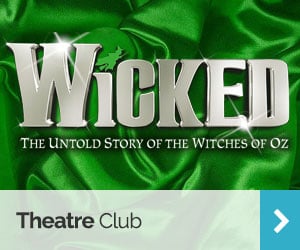Do an inbox clear out
Email has revolutionised the way we communicate with each other, particularly in business. Worldwide in 2013, more than 182 billion emails were sent every day!
If we don’t manage our inboxes it can feel like they’re managing us; unwanted spam messages, large attachments and long email chains pile up until we’re looking at hundreds of unread emails and an endless page to scroll through.
Even with the nearly unlimited storage services like Gmail and Yahoo offer, it’s still worthwhile doing an inbox clear out every now and again. Here’s a few tips to help you do it:
Unsubscribe
The first step of any inbox clear out is saying goodbye to unwanted emails once and for all. Often we’re signed up for store newsletters we can’t remember opting in to. Try a service like Unroll Me – you sign in using your email address and can see a straightforward list of any newsletters and recurring emails you are signed up to receive. You can quickly sort through what you want and don’t want, unsubscribing on the spot by clicking an ‘x’ beside each item.
Create folders
Using folders is a quick and simple way to file and archive emails the same way you would paper documents in your home office. Decide what you need to keep and create folders you can sort those items into – for example receipts, photographs, family correspondence and work. Think of what you do most with your emails and create folders that will help you sort accordingly.
File and delete
Keeping your inbox organised long term works best when you create a system that makes sense for you. Filing and deleting emails should be at the heart of that; once you’ve dealt with an email, file it in a folder if you want to hang on to it or delete it on the spot – get into the habit of doing this and your inbox will stay a manageable size.
Use the 2-minute rule
A popular productivity trick with professionals is to live by the two-minute rule. If you can read and reply to an email in less than two minutes, do it straight away rather than sometime later. Try to keep business emails as short as possible – if you’re busy, it’s likely so is the person on the other end of the computer screen. Write short, succinct responses and if it seems like it will be an in-depth discussion suggest a meeting face to face instead.
Use your search
If you have a huge number of unread or unfiled emails, try using your search function to delete batches of emails at once. Search for common terms like ‘sale’, ‘automatic reply’, ‘flight confirmation’, ‘John Lewis’ or ‘Facebook’ – all the emails relating to this subject will appear together in a list you can quickly sort through, batch deleting or filing old messages in seconds rather than hours.
Decide what warrants an email
Setting up some rules for yourself moving forward can also make it easy to keep on top of your inbox once you’ve cleared it out. Many people feel a slave to their emails because of its instant nature – there’s an unconscious pressure to reply straight away because an email can arrive at any time. Try to counter this by thinking whether you would apply the same rules to a handwritten letter – there was once a time where you would have to write a response, put it in an envelope and take the time to mail it. If a message isn’t important enough to go through that, it’s probably not important enough for an email, either.
Choose an email hour
It takes almost 24 minutes to get back to a task after your focus is interrupted, which is why letting email alerts distract you when you’re working on the computer can be a terrible waste of time and mental energy. Try turning off notifications so they don’t bother you and choose a specific time of day to check in on your inbox – for example, the last hour of your working day or for a few minutes each morning.
Do your emails rule your life? What are your tips for an inbox clear out?
Rachel - Silversurfers Assistant Editor
Latest posts by Rachel - Silversurfers Assistant Editor (see all)
- Graham Norton’s funniest interviews - April 2, 2024
- Chocolate dipped strawberries for Easter - March 28, 2024
- Elton John’s Greatest Hits Playlist - March 24, 2024
- The best of Diana Ross - March 23, 2024
- Easter activities for grandchildren - March 23, 2024