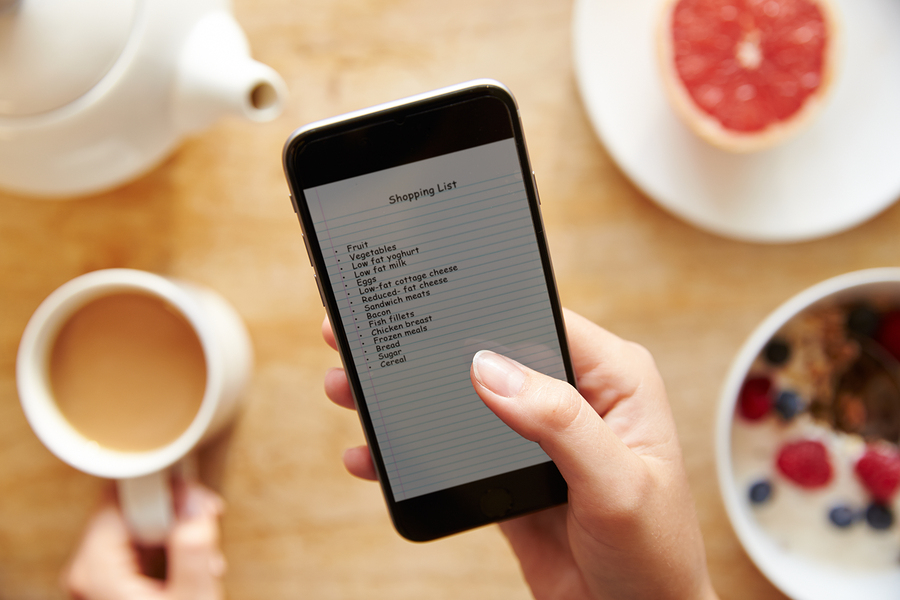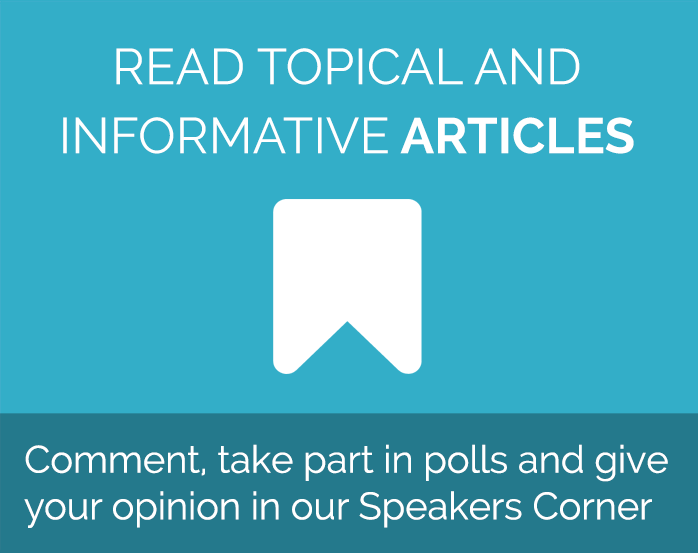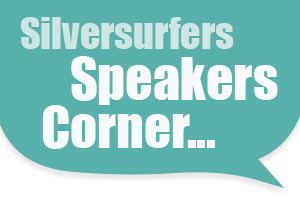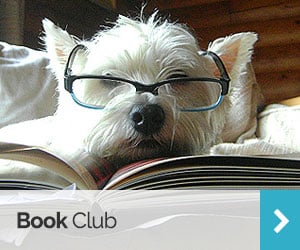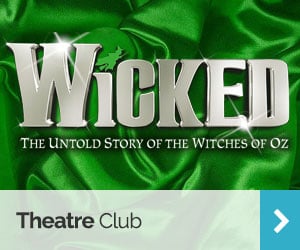Apps to help you get organised
If staying more organised is high on your list of resolutions for 2016, then technology is here to help.
Making use of your smartphone or tablet to get and stay organised has its advantages – both at work and home, technology can be an essential tool for managing almost every aspect of your life.
If you’re looking for new ways to keep up with the demands of your diary, these are the apps that will help get your work, family, friends and fitness priorities all straightened out.
Google Now
Harness the power of the world’s most knowledgeable search engine and make it work for you with the Google Now app. Think of this as your digital personal assistant; you can use it to track the weather, keep an eye on traffic, remind you of birthdays and even keep you up to date with the latest football scores. Available for Android smartphones and tablets, iPhones and iPads. Find out more here.
Todoist
With Todoist the humble to do list gets a digital makeover. This sleek and simple app makes it easy to make and manage lists wherever you are; you can set reminders, organise by project or theme – for example, work to dos and family to dos – and share and collaborate with other users. Available across more than 15 platforms, you can take advantage of the app’s real-time sync function on your computer, smartphone and tablet. Perfect if life’s busy pace means you often need to add to your to do list on the go.
MyFitnessPal
If you want to track health and fitness goals, the free MyFitnessPal app is an excellent resource to help you stay on track. The calorie counter database has over 5 million foods, so you can quickly log the foods you eat and keep on top of daily calorie goals. You can also track calories burned during exercise and even input weightloss goals and get a personal daily calorie target.
Evernote
Evernote is a sophisticated note-making app that allows you to take notes about anything and everything on the move. What makes it different from the pre-installed notepad on your tablet or smartphone? Cloud capabilities mean your notes sync instantly so you can access notes from any device, and tagging makes it easy for you to file and search through hundreds of notes quickly. From long research to quick bullet point lists you can create dozens of different notes and even take photos or clip web articles to your account that inspire you as you work. It’s a digital notebook and scrapbook all rolled into one.
Do you use any apps on your smartphone or tablet to stay organised?
Rachel - Silversurfers Assistant Editor
Latest posts by Rachel - Silversurfers Assistant Editor (see all)
- Graham Norton’s funniest interviews - April 2, 2024
- Chocolate dipped strawberries for Easter - March 28, 2024
- Elton John’s Greatest Hits Playlist - March 24, 2024
- The best of Diana Ross - March 23, 2024
- Easter activities for grandchildren - March 23, 2024