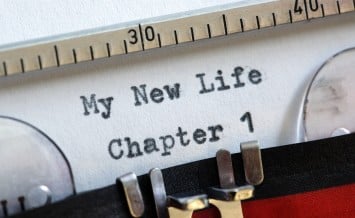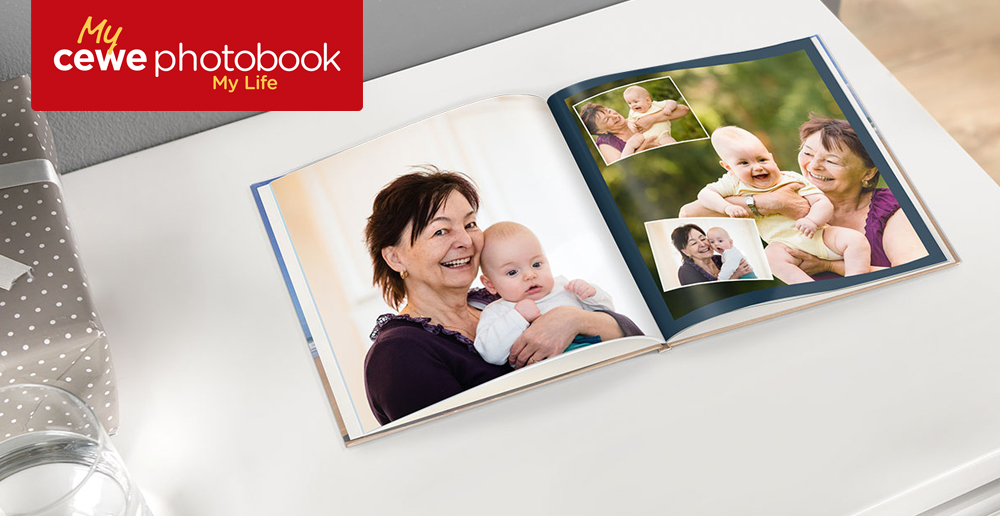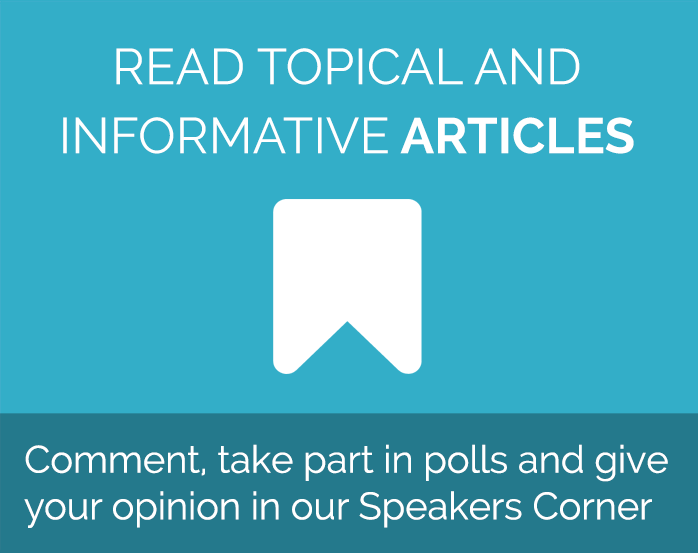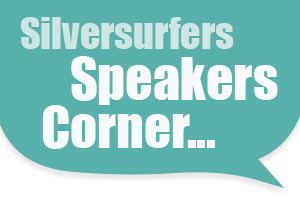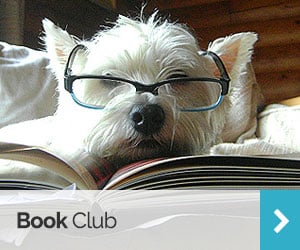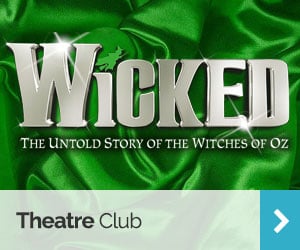How to Make a Scrapbook with a CEWE PHOTOBOOK
If you enjoy scrapbooking, you’ll know how enjoyable it is to create and customise a book filled with your favourite pictures and happy memories. If you’re after a simple way to create a scrapbook, without the need for scissors and glue, a CEWE PHOTOBOOK could be just what you’re looking for!
Designing a photo book might not be the same hands-on experience as classic scrapbooking, but it does offer the same freedom to customise each page and create something unique that you’ll always treasure. With a photo book, you can also add a few extra features that wouldn’t be possible in a traditional scrapbook or photo album, so why not give it a go and see what you can create!
Here are a few reasons why we think you’ll enjoy making your next scrapbook with CEWE Photoworld. Get inspired and start your scrapbook today.
Add text…Neat handwriting not required!
When you’re adding captions or including text in your scrapbook, it can be tricky to get your handwriting spot on. Design a photo book and you can add as much text as you like, all neatly typed in a font, colour and size of your choice. Zero calligraphy skills required!
Top Tip: Remember to check your spelling using the spell check tool before you order your book.
Customise every page
In the CEWE Photoworld Creator Software you’ll find plenty of backgrounds, frames and pieces of clip art to add to your book, so you’ll be spoilt for choice when customising your photo book. All of the clip art and backgrounds are organised by theme and occasion, so it’s easy to browse the categories to find the perfect embellishment for each page.
Top Tip: You can double-click on a piece of clip art to change its colour.

Scan in old pictures & mementoes
If you have old family snaps you want to preserve, simply scan them into your computer, save them as images, then upload them to your photo book. You can do the same with mementoes like concert tickets and maps, or you could even scan in the stamps from your passport if you’re making a photo album of a holiday.
Top Tip: Take pictures of nice patterns or pretty fabrics to use as background images in your photo book.
Include your favourite home videos
If you enjoy capturing special occasions on video, there’s a clever way for you to enjoy these home videos again and again from the pages of your book. Simply upload your video clips to the CEWE Photoworld Creator Software and a QR code will be generated. Add this code to the page, then when your book arrives just scan the code with your phone or tablet to relive those magical moments. You definitely can’t do that with a traditional scrapbook!
Top Tip: Download a QR code reader app for your phone or tablet to replay your videos.
Order more than one copy
With nine different book sizes available, you can make your CEWE PHOTOBOOK scrapbook small, large, or something in between – it’s entirely up to you! After investing lots of time in making your scrapbook, it’s a shame if you can’t share it with other people, but by creating your scrapbook in a photo book, you can order as many copies as you like. Perfect if you’ve made a book of family memories that you want to share.
You can even create a smaller version of your book as a little gift or keepsake. Simply open up your book in the Creator Software to order more copies for your loved ones.
Top Tip: Save your book as you go along and finish it in your own time. When you reopen the software, it’ll be there waiting for you.

Explore the full CEWE PHOTOBOOK range to take the first step towards creating your scrapbook. CEWE Photoworld also offer a wide variety of other personalised photo products, including wall art, calendars and gifts. View the complete range on their website.
ADVERTORIAL