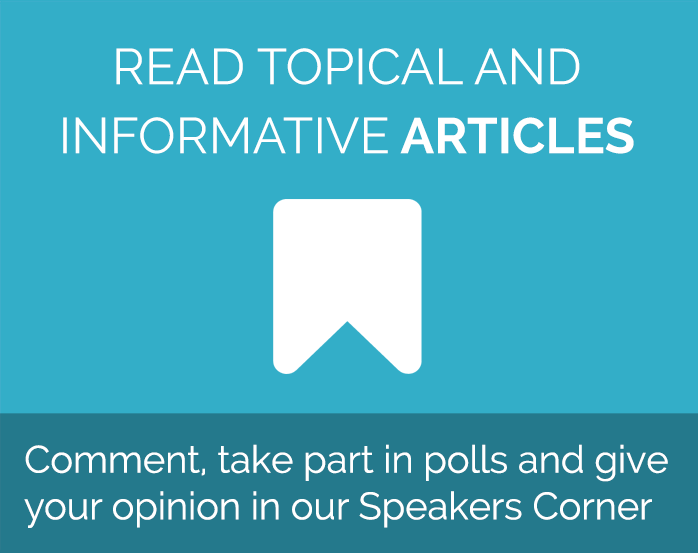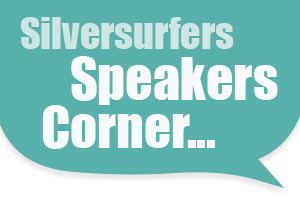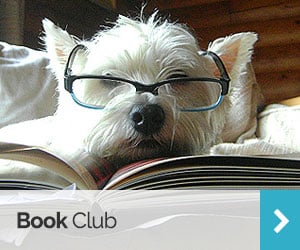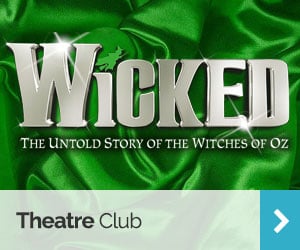Spring cleaning for your tech
Spring is a great time to clear away the clutter – and that applies to your tech, too.
From changing passwords to deleting old files and running anti-virus software updates, here’s a few things you can do to protect your digital life and keep your tech running at its best.
- Change your passwords – Password security is the first line of defence in online fraud, and worth the time and effort it takes to remember the sometimes complicated password combinations. Keep separate passwords for individual accounts, particularly if you’re storing your credit card data online – for example, your email password should be different than your Amazon account. Use a combination of letters and numbers, and don’t choose anything that others could reasonably guess.
- Delete old files – Old files and emails clutter up your tech and waste space needlessly. Have a look through your documents folder and inbox and get rid of anything you don’t need. As you clean out your inbox, search for common terms and senders like ‘gifts’ ‘special offer’ or ‘Facebook’ – when emails are categorised like this, you can quickly decide what you do and don’t need.
- Organise your desktop – We all have a way of saving photos and documents to our computer desktops instead of filing them neatly into folders. Set aside a block of time to get organised. Create new folders, group together documents and clear away some of the visual clutter from your computer desktop.
- Check your privacy settings – Privacy settings are important and can sometimes go overlooked. If you are logged in to your Facebook account, have a quick look over your Facebook account to make sure you’re comfortable with what you’re sharing and who you are sharing it with. This is also a good time to clear the settings on your web browser to delete old cookies that track your behaviours and purchases as you move around the web.
- Back up your photos – Having huge photo libraries at our fingertips is a great way to keep your best memories close to hand, but also carries the risk of being lost if your computer crashes or your smartphone goes missing. Back up your photos on your smartphone and computer to the cloud or an external hard drive to make sure you have a copy of your memories safe if anything ever goes wrong.
- Unsubscribe – Clear out some of the clutter in your inbox by unsubscribing to newsletters you’re no longer interested in reading.
Have you thought about doing any spring cleaning for your tech?
Rachel - Silversurfers Assistant Editor
Latest posts by Rachel - Silversurfers Assistant Editor (see all)
- Graham Norton’s funniest interviews - April 2, 2024
- Chocolate dipped strawberries for Easter - March 28, 2024
- Elton John’s Greatest Hits Playlist - March 24, 2024
- The best of Diana Ross - March 23, 2024
- Easter activities for grandchildren - March 23, 2024