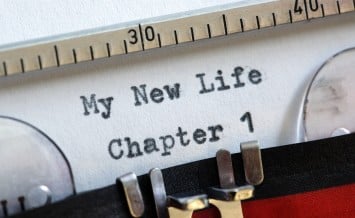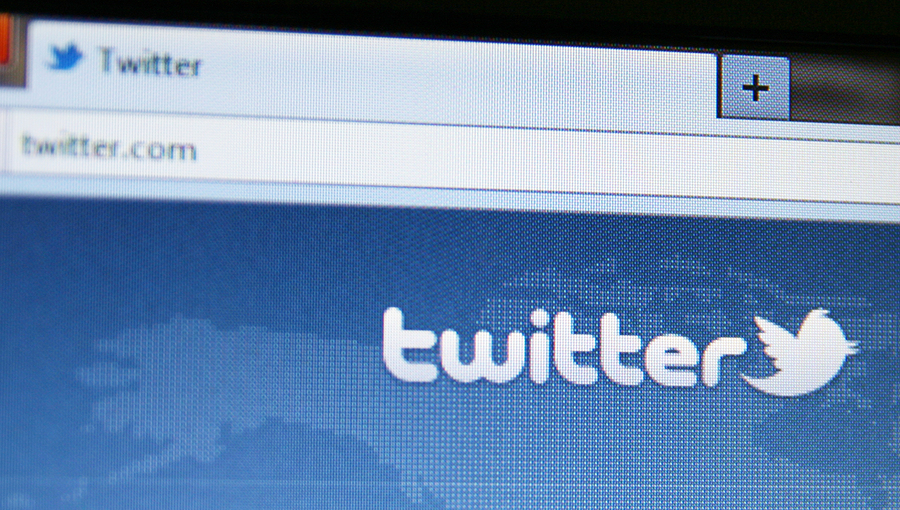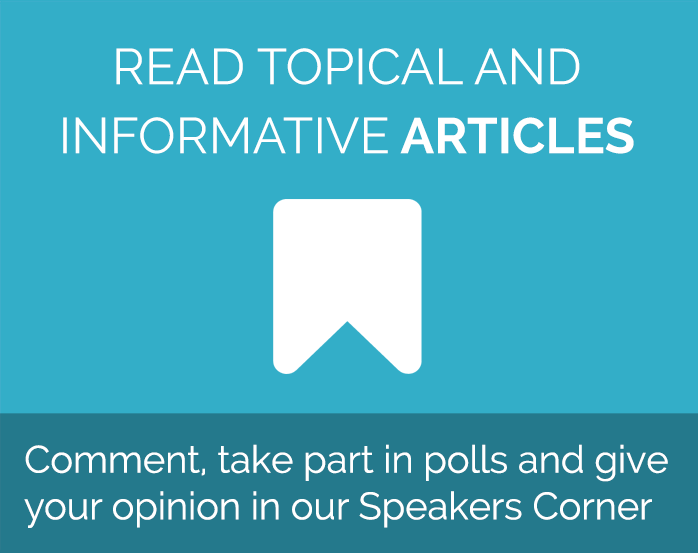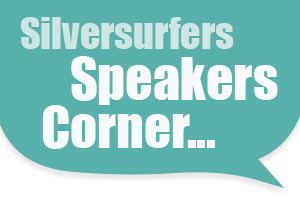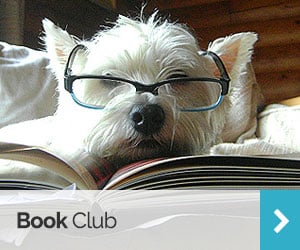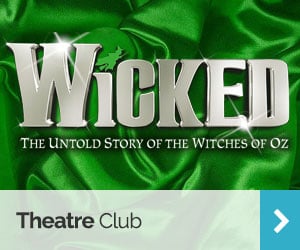How to get started on Twitter
Twitter, the small social media tool that’s having a big impact, is an easy way for people to share stories, pictures and links to interesting articles online. Like other social networks, it’s all about making friends and finding people with common interests; however, the similarities end there.
Twitter lets you follow everyone from your next-door neighbour to your favourite celebrity or politician – as long as they also have a Twitter account – making it a great way to learn more about the people and things you care about. Keen to give it a go? Have a look at these great resources for getting started.
How to get on Twitter
Twitter’s signup process is nice and easy, all you have to do is fill in some personal information, pick a user name and choose a picture to use for your avatar. The information you choose to include in your profile will be important when it comes to connecting with other people, so take a few minutes to get it right.
Your user name doesn’t have to be your real name, you can use a nickname if you prefer. You will also be asked to choose a Twitter ‘handle’ – this is the name that people will use to send direct messages to you and looks something like this: @twitter – which doesn’t have to be the same as your name. For example, if your name is John Smith, you can choose the handle @JohnSmith (if available) or you can choose something like @smithy. For more tips on choosing a name, have a look at this guide to Twitter names from Tweepi.
It’s also a good idea to include a picture of yourself or, if you’d prefer not to, a picture of something you like. Lots of people choose photos of flowers, pets or places and that’s fine, just don’t leave it blank. You’ll also be asked for a short biography and this is a good place to give people an idea of your personality and preferences. The Telegraph has put together a useful article for helping you get started on Twitter and Twitter’s own step-by-step guide is sure to have you ready in no time.
Making the most of Twitter
Once your profile has been set up, it’s time to start Tweeting. Unlike sites like Facebook where you can write as much as you’d like, Twitter has been specially designed to restrict how much you can say in one go – there are only 140 characters allowed in a Tweet. This means that creating short and snappy sentences is one of the best ways to make the most of Twitter. Check out PC Mag’s simple suggestions for Tweeting like a professional.
Twitter not only lets you write text messages, it also makes it possible to share photographs or links to other online pages you like. All you have to do is copy the URL into the body of your Tweet or select the image you want to share. For help with every possible use of Twitter, have a look at Mashable’s exhaustive guide to the social site. It takes a little bit of getting used to, but Twitter is very easy to use once you’ve got the hang of it.
Latest posts by Sally - Silversurfer's Editor (see all)
- How to keep your tulips lasting longer - April 25, 2024
- Do you sleep with a snorer? - April 25, 2024
- Holiday hack: How to win a GHA DISCOVERY Titanium status upgrade - April 23, 2024
- 10 Money saving tips for gardeners - April 21, 2024
- Should smacking a child be banned in England and Northern Ireland? - April 17, 2024