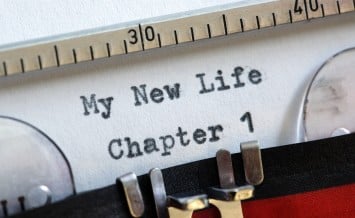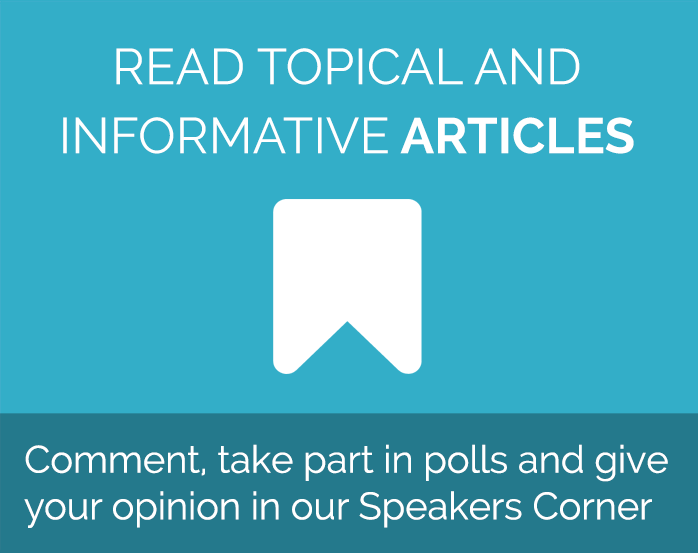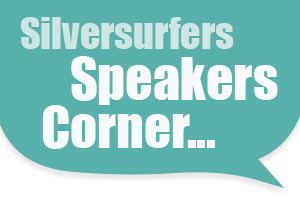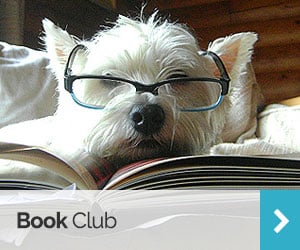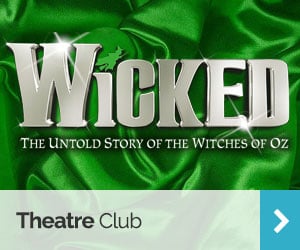How to handle nuisance calls
From PPI insurance claims to persistence salesman nuisance, unwanted calls can be incredibly frustrating.
Most of us have had unwanted phone calls at some point, but for some screening these calls is a daily chore.
Taking action
There are some things you can do to take control and reduce the number of marketing, nuisance or automated calls that you get.
The first thing you should do if you’re receiving nuisance calls is to register your telephone number with the Telephone Preference Service.
The TPS is an ‘opt out’ service that lets you put your number on an official register, stating that you don’t want unsolicited marketing or sales calls.
Once you have been registered for over 28 days, it is illegal for telemarketers to call your number – and you should see the effects sooner. It’s very easy to register and is free to sign up – you just need an email address, your postcode and phone number.
If you’re still getting calls a month after you signed up for the Telephone Preference Service, you might need to do some more digging to stop the nuisance calls.
Firstly, if someone calls and you didn’t give them your number, tell them you are on the Telephone Preference Service and they are breaking the law, and ask them to remove you from their database. If you can see their number you can report it to the TPS.
Going further
Sometimes you will get unwanted marketing calls because you gave out your phone number in the past, or accidentally ticked a box on a form saying they (or their ‘partners’) could contact you.
If this is the case, simply say that you do not want to receive any more phone calls, that they should remove you from their database and stop calling you.
If you get calls from people claiming to be calling on behalf of your bank or building society, talk to your local branch and tell them you don’t want any more marketing calls from them. That way you can be sure the call is a nuisance call, and not because you long ago ticked a box on a form.
Automated marketing calls or ‘silent’ calls from call centres can be particularly annoying, as there isn’t a human being on the line for you to complain to. If you haven’t given your permission for these sorts of calls, you should complain to the Information Commissioner’s Office.
If you are receiving automated calls try this trick: instead of speaking, pick up the phone and listen. Automated calls don’t connect until you have answered the phone, giving you a few valuable seconds to hang up and then block the number in future.
Top tips
- Don’t disclose any of your personal information to people you don’t know on the phone – like your name, phone number, address or birth date. If you can, just say ‘hello’ when you pick up the phone to minimise the risk of someone using your information against you.
- Never give out passwords, account numbers or PIN codes over the phone. Banks and other organisations will never ask for them.
- Whenever you fill in an application form – for instance for a competition, loan, bank account, holiday or insurance – make sure you read the small print, and don’t tick any boxes that gives them (or a third party) permission to contact you by phone.
- Consider getting a phone with a Caller Display function so you can see who is calling you
- Phone your telephone line provider and see if they have ways they can help you, for instance with a ‘refusal’ service for certain numbers, or an anonymous call reject function.
- Consider making your landline ex-directory, so that local companies can’t look you up and cold call you
Are you plagued by nuisance calls or marketing salesman?
Rachel - Silversurfers Assistant Editor
Latest posts by Rachel - Silversurfers Assistant Editor (see all)
- Graham Norton’s funniest interviews - April 2, 2024
- Chocolate dipped strawberries for Easter - March 28, 2024
- Elton John’s Greatest Hits Playlist - March 24, 2024
- The best of Diana Ross - March 23, 2024
- Easter activities for grandchildren - March 23, 2024