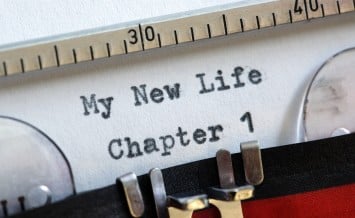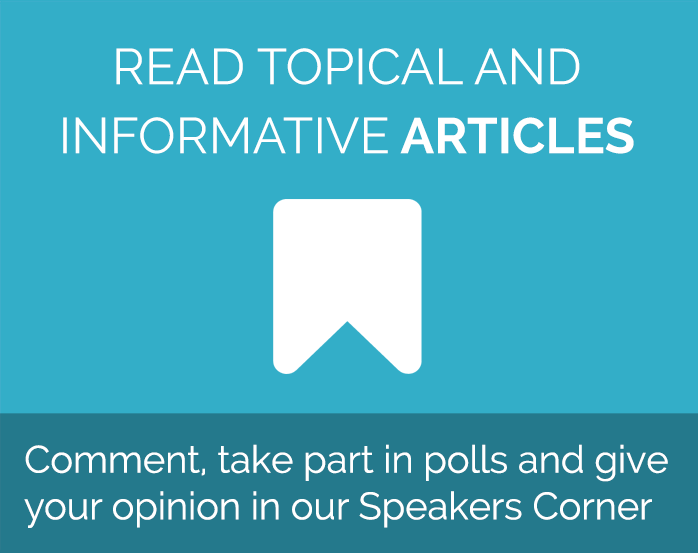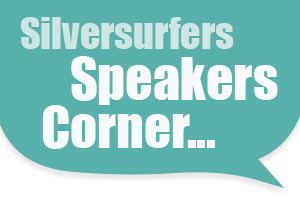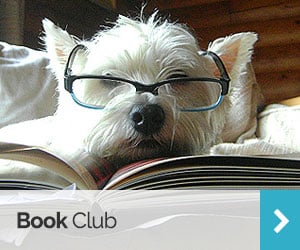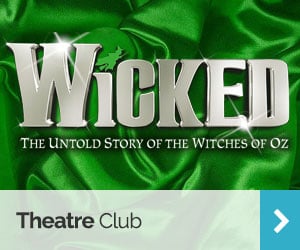Browser cookies, what they do, and why to clear them
Thanks to European legislation in recent years, web users have never been more aware of browser cookies and just how prevalent they are.
But while awareness has increased, understanding has not. Many people are still in the dark about what browser cookies are, what they do and why it’s important to clear them.
What are cookies?
Many people think of cookies as programmes, but in fact they’re a lot more straightforward than that.
A “cookie” is a simple text file that’s downloaded onto your computer when you visit a new website. It’s usually stored in your browser and used to send information back to the website.
There are three different types of cookies, each concerned with a slightly different thing
- Session cookies are used when a person is actively on and using a website. When you leave the website, the cookie disappears.
- Authentication cookies track user logins.
- Tracking cookies are used to create records of visits to the same site, and are generally active long-term, often for 30 days.
What do they do?
Cookies make a lot of what we do online possible and can be incredibly useful once you have an understanding of what they do.
It’s cookies that allow websites to recognise when you’ve visited them before – so for example, a cookie will remember that you’re logged in on Facebook, meaning you don’t have to log in every time you navigate back to the website from your home computer.
Where cookies often come into trouble is with advertising. Cookies are commonly used to gather data and help tailor your online experience, including with ads.
If you have ever browsed for a product online and then found that product being advertised to you later on a completely different website, it’s cookies that have made that happen.
In the past, website users weren’t being made aware of what cookies were being used and how – meaning third-party cookies could be tracking more data than you’d wish when you’re browsing online.
Controlling your cookies
Recent legislation means that websites must be much more transparent about the cookies they are using and give users an opportunity to opt-out of any non-essential tracking.
When you visit a website for the first time, spend a moment paying attention to the pop-up that appears asking you to accept tracking. You can accept, or, if you prefer, click to change the settings and limit what’s stored on your computer.
Clearing cookies on your browser every so often is a good way to make sure you’re protecting your privacy, and can be done easily. Open your browser and navigate to the tools or settings – cookies are often found under your privacy settings. From there you can opt to limit cookies or clear your cache.
It’s virtually impossible to prevent all cookies – most websites can’t operate without them, and it would make browsing the internet or shopping online virtually impossible. But you can limit the information you give to third-party cookies, helping to protect your privacy as much as possible.
Do you clear your cookies?
Rachel - Silversurfers Assistant Editor
Latest posts by Rachel - Silversurfers Assistant Editor (see all)
- Graham Norton’s funniest interviews - April 2, 2024
- Chocolate dipped strawberries for Easter - March 28, 2024
- Elton John’s Greatest Hits Playlist - March 24, 2024
- The best of Diana Ross - March 23, 2024
- Easter activities for grandchildren - March 23, 2024