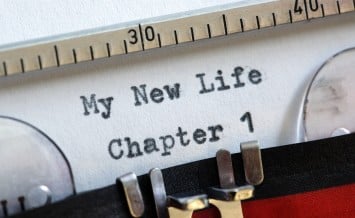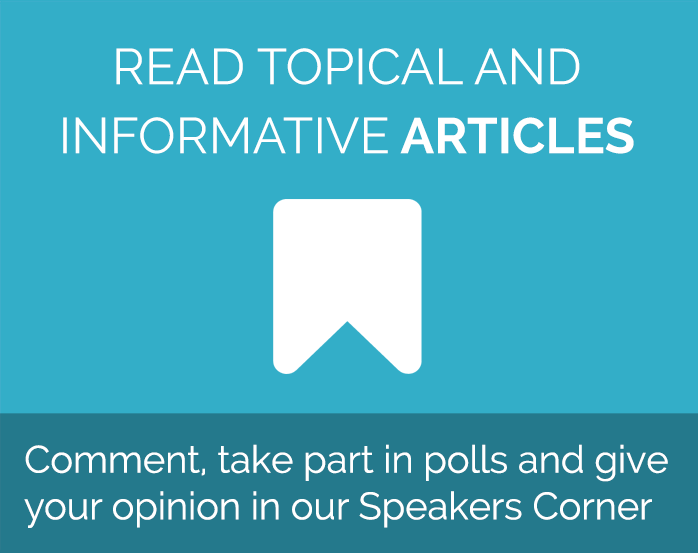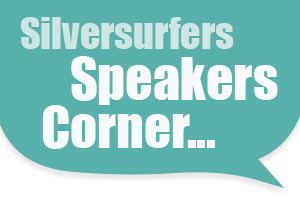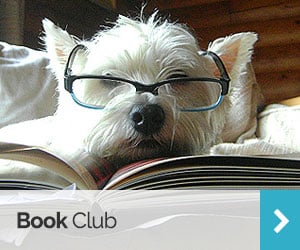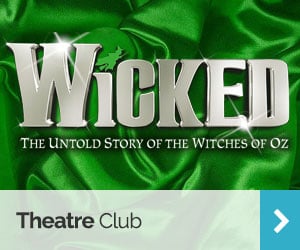Start your own blog in a few simple steps
Blogging isn’t just for the young – your own blog is a great place to share your passions and connect with others with similar interests, no matter what age you are.
Get started on popular platforms like Blogger and WordPress for free, with a few of our practical tips for beginners.
Pick your interests
Before you start a blog, it’s a good idea to have a think about the kind of things you’d like to write about. This might make it easier to work out what kind of blog style will work best for you. From collecting recipes to writing about your garden or simply sharing your day to day experiences, there are literally thousands of things to blog about – so remember that the sky’s your limit.
Choose a platform
The two biggest and easiest blogging platforms to get started on are Blogger and WordPress. If you already use Gmail and other Google products, Blogger might be the most straightforward choice for you. However, WordPress is very easy to use and is currently the most popular blogging platform around, so if you don’t already have a lot of friends on Blogger that you want to connect with, WordPress might be the better choice. You’ll also have to decide whether to set up a free account or a paid for blog. If you’re blogging for fun, a free account is sure to do everything you need – you can always upgrade at a later date.
Make it yours
When you start a new blog, you need to choose a name and this can describe you, the thing you’re blogging about or anything you fancy. From The Cat Cuddler to the Reluctant Cook, the best names are ones that will give your readers a little hint about your personality as well as the sort of things you’ll be writing about. Once you have a name, it’s time to choose the way your blog looks. Both Blogger and WordPress have a large number of templates and you can try them all out until you find one that you like.
Writing your blog
To get started, you need to add a ‘post’ to your blog. The entries you write will all be called posts. You can also add ‘pages’ to your blog, these are a great place to keep extra information, like a page all about you or a page that lists all of your favourite sites online. As you write your blog posts, you will also see that there are ways to add pictures. Click the link or picture icon and you’ll be able to select photos that you already have stored on your computer – a picture is a great way to connect with your readers.
Already blogging? Share your site with us!
Rachel - Silversurfers Assistant Editor
Latest posts by Rachel - Silversurfers Assistant Editor (see all)
- Graham Norton’s funniest interviews - April 2, 2024
- Chocolate dipped strawberries for Easter - March 28, 2024
- Elton John’s Greatest Hits Playlist - March 24, 2024
- The best of Diana Ross - March 23, 2024
- Easter activities for grandchildren - March 23, 2024