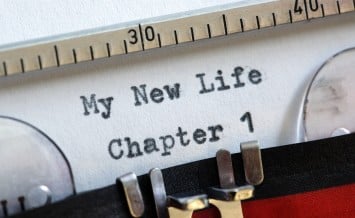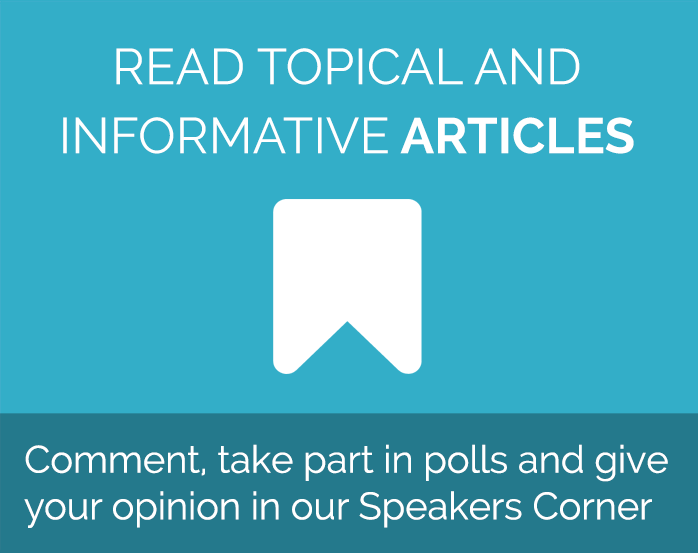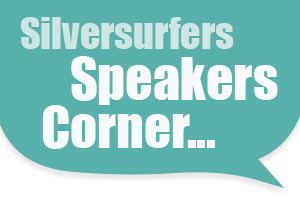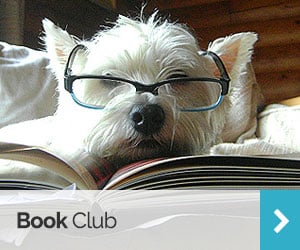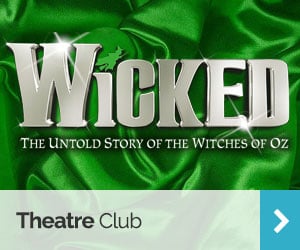How to listen to audiobooks on your iPhone
If you’re an iPhone or iPad user who wants to listen to audiobooks on the go, it couldn’t be easier.
Here we’ll walk you through the steps of finding, purchasing and downloading audiobooks to listen to on the commute, on a walk or in the car.
Start with iBooks
To find and purchase audiobooks on your iPad or iPhone, start by opening the iBooks app that comes pre-installed with your device. It’s the orange icon with the book on it, pictured below:

From inside the app, you’ll notice a navigation screen that runs along the bottom of the app. There are five icons: My Books, Features, The Charts, Search and Purchased.
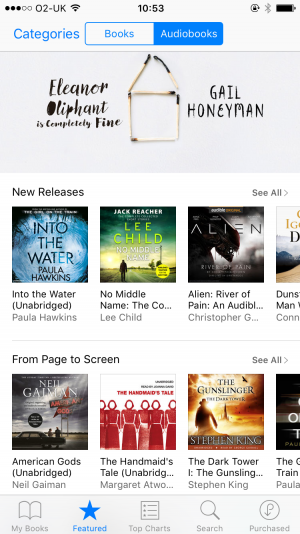
To browse what’s popular, start by clicking the Featured star. From the top navigation you’ll see two categories: books and audiobooks. Simply click on the audiobooks section to see new releases. Similar to iTunes, when you want to make a purchase, you can click to buy.
Try Audible
![]()
If you’re a regular listener of audio books you might already have an Audible account. To use it on your iPhone or iPad, download the Audible app from the App Store – it also has an orange icon, like the one pictured above.
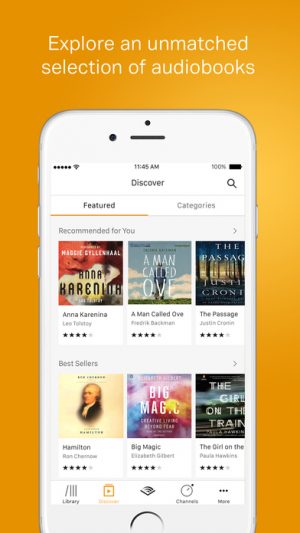
It’s a service owned by Amazon and works by offering subscriptions similar to Netflix. You pay a monthly fee and then get access to audio book downloads at a discounted rate or can purchase them outright.
If you use Audible already all you need to do is sign in – you can listen to any books you’ve already purchased by downloading them from the cloud.
Do you love listening to audiobooks? Share your favourites in the comments below!
Rachel - Silversurfers Assistant Editor
Latest posts by Rachel - Silversurfers Assistant Editor (see all)
- Graham Norton’s funniest interviews - April 2, 2024
- Chocolate dipped strawberries for Easter - March 28, 2024
- Elton John’s Greatest Hits Playlist - March 24, 2024
- The best of Diana Ross - March 23, 2024
- Easter activities for grandchildren - March 23, 2024